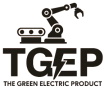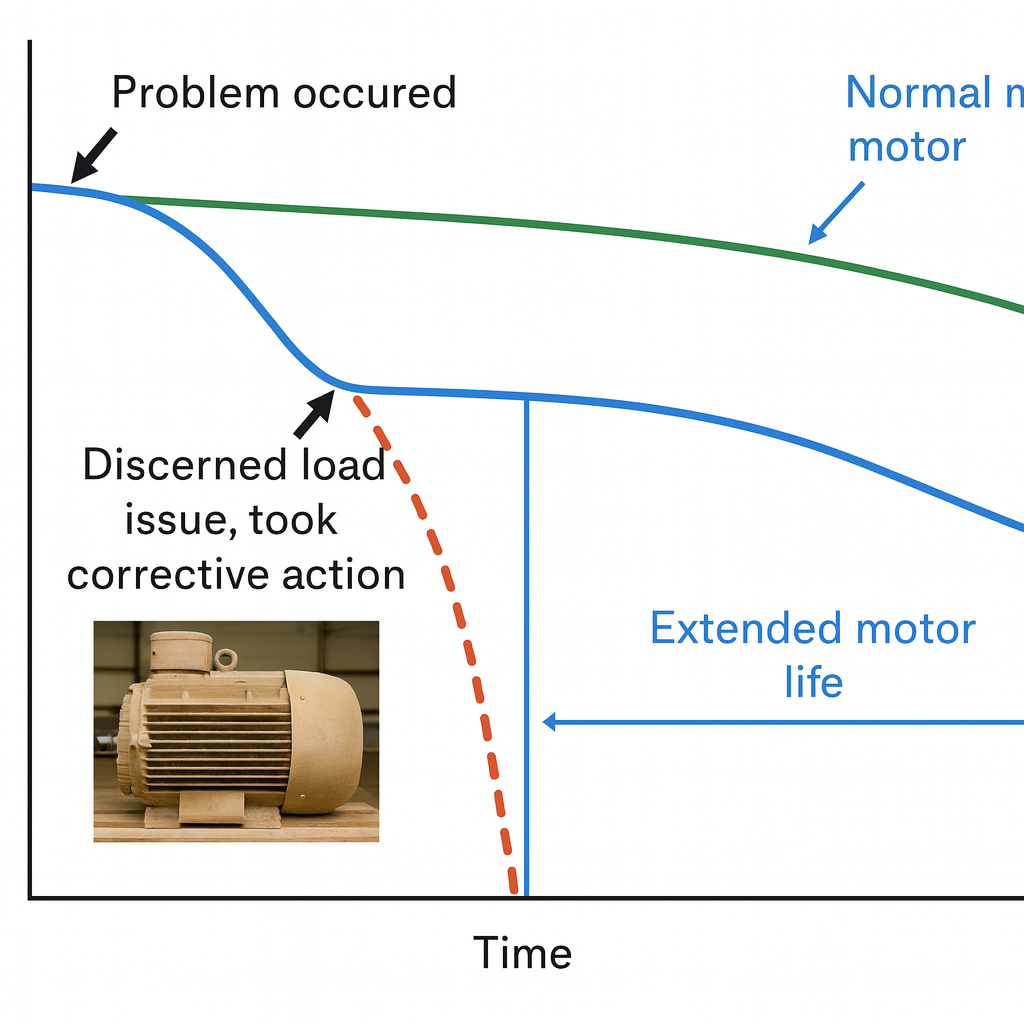The term “Home Automation” often sounds complex and expensive to many consumers. But in reality, it doesn’t have to be. Automating your home doesn’t mean wiring up every room with high-tech gadgets—it can be as simple as streamlining one or two everyday tasks.
For example, I have elderly parents, and I often worry about whether they’ve turned off the lights before bed or remembered to shut off the stove. If you’re an iPhone user and want a simple way to check on your loved ones, home automation can help—without breaking the bank.
A Simple Solution with Lutron
One easy and affordable way to get started is by using a Lutron Caséta hub and smart switch. This setup allows you to automate a single light switch—like the one in a bedroom—so you can monitor and control it remotely.
- Cost: Around $110 for the hub and switch combo.
- App: Download the Lutron App from the App Store to your iPhone. Make Sure Its from Lutron not other company.
- Installation: If you’re not comfortable with electrical work, call a licensed electrician. If you’re in the Midwest region of Illinois, TGEP is a reliable company that can handle the installation.
Setup Steps
- Connect the Hub: Plug the Lutron hub into your modem’s Ethernet port (or a connected switch).
- Configure the Hub: Press the black button on the hub when prompted to sync it with your home network.
- Install the Switch: Once wired, open the Lutron app and tap “Add Device.”
- Pair the Switch: Press the bottom of the switch until the light flashes. The app will automatically detect and add it to your system.
And just like that—voilà!—you’ve created a simple home automation setup that gives you peace of mind and helps your loved ones stay safe.